Coffee Cup Smoke Effect
Step 1.
Take A Blank Coffee Cup Background Image of coffee cup
Add a New layer of bright color And Adjust According to your Cup Behind the new Layer you added
Step 2.
Select the Polygonal Lasso Tool (L) and create an abstract shape that looks similar to the example shown below. Fill it with white (or any colors you wish your smoke to be).
Step 3.
Now, to create the wavy smoke effect, go to Filter > Distort > Wave and set values as shown below:
Step 4.
After you have used the Wave filter, you can go to Edit > Fade > Wave and set the opacity to 50% when the dialog box pops up
Step 5.
Repeat this distort and fade method for a few times to achieve the best results. &
Adjust the opacity of Smoke Layer( layer 1 ) to 70% and Smoke Copy Layer( layer 2 ) to 50% before merging them. This will help soften the shape further.
Step 6.
Duplicate the layer again and resize it. Ctrl+T to transform and click on the Warp tool to reshape the smoke. & also Duplicate the Layer behind the smoke layer and Decrease the opacity of the duplicate layer.
Radius - 3 Pixel
Step.7
To add more smoke on the beans, create a new blank layer and draw a shape around it using the Lasso Tool (L).
Fill it in white and use the Eraser Tool (E) to reshape the smoke.
Set the Smoke Copy Layer opacity to 80% and flatten the layers together.
If you liked our tutorial, feel free to share it with your friends or even bookmark it!
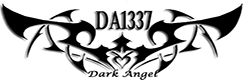


















Post a Comment Blogger Facebook