Change Image
into Cartoon in One
Minute
Step 1
We need to start with a high resolution image of a person with good details and fairly flat skin tone.
Duplicate the Background Layer by right clicking in the layer Panel.This is good First Step to ensure you don't accidentally overwrite your Original file
Step 3
Navigate to Filter>Artistic>Cutout to use the cutout Filter. Adjust the slider as Shown to Get Fairly Good Detail On Your Image.
Set the all Properties as per You Satisfied Then Click -OK-
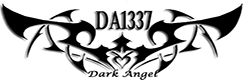








Post a Comment Blogger Facebook