Everyday i enjoy with some new type of error/task :)
One user ask me how to solve "Task 'server name - Sending and Receiving' reported error (0x800ccc0f): 'The connection to the server was interrupted. …..".
According to him when he opened MS Outlook email application he faced above error message in send/receive email message.
Lets try to troubleshoot this error together, i am listing some main cause of this problem which may occure this error.
1. Antivirus/windows firewall has blocked the messages
2. Connectivity issue in Network/Internet
3. Incorrect profile settings configuration in Outlook
4. Outlook profile or data has been damaged
Now I am Going to share How To Resolve This Outlook Error.
1. Keep Calm, and Disable Antivirus Software (Firewall,Email Scanner) Then Restart Your System And Check Outlook Again.
In Case of Failure from step 1: Try Below Step
2. Open Webmail From Browser And Login to check correct setting in Outlook (POP/SMTP/Username/Password etc.) If You dont know password follow this Article, And After Successfull Login With Correct Setting Again Restart Outlook Application.
If Above method also fail, then try last method mention below.
3. Delete your current profile and recreate a new Outlook profile, And also check your PST file for damage.
If Your Problem Still Persist, i Am Alway's here to solve your Problem unknowndevice64 :)
One user ask me how to solve "Task 'server name - Sending and Receiving' reported error (0x800ccc0f): 'The connection to the server was interrupted. …..".
According to him when he opened MS Outlook email application he faced above error message in send/receive email message.
Lets try to troubleshoot this error together, i am listing some main cause of this problem which may occure this error.
1. Antivirus/windows firewall has blocked the messages

2. Connectivity issue in Network/Internet
3. Incorrect profile settings configuration in Outlook
4. Outlook profile or data has been damaged
Now I am Going to share How To Resolve This Outlook Error.
1. Keep Calm, and Disable Antivirus Software (Firewall,Email Scanner) Then Restart Your System And Check Outlook Again.
In Case of Failure from step 1: Try Below Step
2. Open Webmail From Browser And Login to check correct setting in Outlook (POP/SMTP/Username/Password etc.) If You dont know password follow this Article, And After Successfull Login With Correct Setting Again Restart Outlook Application.
If Above method also fail, then try last method mention below.
3. Delete your current profile and recreate a new Outlook profile, And also check your PST file for damage.
If Your Problem Still Persist, i Am Alway's here to solve your Problem unknowndevice64 :)
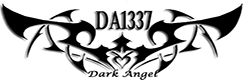
First Worked for me.. :) thank you sir..
ReplyDeletebut i have a question.. if i activate my antivirus again will it work or not..?
:) just ask to your outlook, i mean try yourself.. ;)
ReplyDeletewell nice article..