Hello Friends.. :)
Today i am going to show you how you can easily export your gmail contacts (Name,Emails etc..) in in Proper Format, one user asked me solution for this.
According to him when anyone export contacts from google And Open in Excel it's not properly formatted or readable.
Forst I am Going to Show How to Export
1. Login to Your Gmail Account
2. Click on Gmail And Choose Contacts (From Left)
3. Click On More Option (From Middle)
4. And Export File (With Default Settings)
Now Its Time To Format The Contacts
There is two Ways
1. By Using Find And Replace Option
Just Find And Copy Irregular Format Inside cell like ,,,,,,,,,,,,,,*
Copy this string and goto Find And Replace Option And Replace With NULL :)
2. Best Option is Using Import Option In Excel
Open Microsoft Excel Goto Data Option From Header Menu
Click on From Text, Locate And Open Expoted File (From Step 1)
Now Click Next For Step1, And be carefull in step 2
Select delimitors- Tab,Semicolon,Comma And Space And Next- Next Done.. :)
Now You Have Formatted Cells you can copy paste or export single required field from here.. :)
For Step By step procedure you can play this video tutorial

Today i am going to show you how you can easily export your gmail contacts (Name,Emails etc..) in in Proper Format, one user asked me solution for this.
According to him when anyone export contacts from google And Open in Excel it's not properly formatted or readable.
Forst I am Going to Show How to Export

1. Login to Your Gmail Account
2. Click on Gmail And Choose Contacts (From Left)
3. Click On More Option (From Middle)
4. And Export File (With Default Settings)
Now Its Time To Format The Contacts

There is two Ways
1. By Using Find And Replace Option
Just Find And Copy Irregular Format Inside cell like ,,,,,,,,,,,,,,*
Copy this string and goto Find And Replace Option And Replace With NULL :)
2. Best Option is Using Import Option In Excel
Open Microsoft Excel Goto Data Option From Header Menu

Click on From Text, Locate And Open Expoted File (From Step 1)
Now Click Next For Step1, And be carefull in step 2
Select delimitors- Tab,Semicolon,Comma And Space And Next- Next Done.. :)
Now You Have Formatted Cells you can copy paste or export single required field from here.. :)
For Step By step procedure you can play this video tutorial

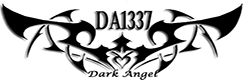
You Are Awesome bro.. :)
ReplyDeletethanks a lot , to provide me this tutorial in response of my request.. ;)
Finally i found, what i was searching from a long time.. it's easy to export Google contacts but after that no use, as it contains lots of unwanted characters between email id's.. second method is really nice..
ReplyDeletethanks you sir.. :)