One Friend had this problem, Outlook started moving some of the valid messages to his Junk E-mail folder.
This problem is really simple to fix, of course.
Just Follow below steps:
In Outlook 2010, navigate to the Junk E-mail folder, right click the message you are interested in recovering, and select Junk from the context menu.
As In Figure shows, you can tell Outlook to
1. Never Block Sender
2. Sender's Domain
3. this Group or Mailing List.
After Performing above option 1, emails from that sender will start moving back to the inbox
similarly option 2, (all sender) emails from that domain sender will start moving back to the inbox
similarly for option 3.
There is no automatic way or rule in outlook to move all already received mails to inbox from junk folder.
All other similar messages in the Junk E-mail folder have to be manually screened and moved if desired.
This problem is really simple to fix, of course.
Just Follow below steps:
In Outlook 2010, navigate to the Junk E-mail folder, right click the message you are interested in recovering, and select Junk from the context menu.
As In Figure shows, you can tell Outlook to

1. Never Block Sender
2. Sender's Domain
3. this Group or Mailing List.
After Performing above option 1, emails from that sender will start moving back to the inbox
similarly option 2, (all sender) emails from that domain sender will start moving back to the inbox
similarly for option 3.
There is no automatic way or rule in outlook to move all already received mails to inbox from junk folder.
All other similar messages in the Junk E-mail folder have to be manually screened and moved if desired.
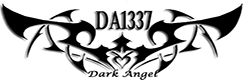
Post a Comment Blogger Facebook