A high-performance gaming PC can be a real investment, but it won’t do you any good if you don’t perform regular maintenance to keep it in peak condition. Without regular maintenance, some gamers may start to experience intermittent video playback, slow or choppy frame rates, overheating issues, and sudden crashes after using their systems for an extended period of time. A lot of these problems can be avoided with a few simple measures.
Remove Accumulated Dust
This sounds like an obvious thing but like many other simple chores, it often gets overlooked. If dust builds up and collects on the heat-sinks of internal components, it can disrupt the ventilation and cause overheating. Hitting the exterior fans with canned or compressed air is a good first step, but make sure you also open up the case and remove all of the dust on the fans and heat-sinks around the graphic cards and processor every few months.
Uninstall Unnecessary Startup Programs and Utilities
Too many programs and utilities that continue to run in the background can eat away at any gaming desktop’s processing power. The only startup programs you really need for a serious gaming system are driver utilities and an antivirus program. All other software utilities should be configured to run only when needed, not during startup.
Keep Drivers and Windows Updated
Your operating system, sound/graphic drivers, and games should be kept up to date with the most recent security updates and patches. Newer games may have stability or performance issues, which could be resolved with a new graphics driver or a new updated patch released by the game developer.
Don’t Run Programs in the Background
IM clients, open web browsers on social networks, and other related programs may be helpful and fun while you’re not playing, but during game time you need to close them down to dedicate all system resources to your gaming session.
Remove Viruses and Malware
Any infection can cause significant problems. Whether its malware taking up some of your usable memory or a virus that will eventually cripple your operating system, you need to make sure you find and remove them all.
General Digital Cleanup
It is possible to salvage some performance by simply taking care of some basic cleanup. Empty the Window’s temporary files, browser history/cookies, recycle bin, and anything else that can build up digital clutter. It may seem simple, but it’s worth doing.
Check the Hard Disk for Errors
Windows has a utility to automatically check and see if your mechanical hard drive has any bad sectors and will fix any file system errors. You can also scan for and attempt to recover any bad sectors which may help improve the stability of your PC.
Defrag Mechanical Hard Drives
You can keep your access and load times shorter and extend the life of your mechanical hard drive by defragging it on a regular basis. When your data has been split between many different sectors of your hard drive, your computer has to work that much harder to locate the fragments and load or open the data you requested. SSD drives do not require to be defragged as they have built in features called “trim" which take care of this process.
Occasional Component Upgrades
Making smaller upgrades on occasion, rather than waiting to purchase an entirely new system will let you maintain a higher level of performance without breaking the bank. You can stay on top of your game and make sure you always have a competitive high-performance system.
CPU Monitoring
If you are overclocking your processor (and really, why wouldn’t you be overclocking your processor?), you need to keep a close eye on your processor’s temperature. Consider using a CPU Monitoring Tool to make sure the temperatures stay within acceptable ranges. You want to run at cutting edge speeds, but you don’t want do damage your system in the process.
This sounds like an obvious thing but like many other simple chores, it often gets overlooked. If dust builds up and collects on the heat-sinks of internal components, it can disrupt the ventilation and cause overheating. Hitting the exterior fans with canned or compressed air is a good first step, but make sure you also open up the case and remove all of the dust on the fans and heat-sinks around the graphic cards and processor every few months.
Uninstall Unnecessary Startup Programs and Utilities
Too many programs and utilities that continue to run in the background can eat away at any gaming desktop’s processing power. The only startup programs you really need for a serious gaming system are driver utilities and an antivirus program. All other software utilities should be configured to run only when needed, not during startup.
Keep Drivers and Windows Updated
Your operating system, sound/graphic drivers, and games should be kept up to date with the most recent security updates and patches. Newer games may have stability or performance issues, which could be resolved with a new graphics driver or a new updated patch released by the game developer.
Don’t Run Programs in the Background
IM clients, open web browsers on social networks, and other related programs may be helpful and fun while you’re not playing, but during game time you need to close them down to dedicate all system resources to your gaming session.
Remove Viruses and Malware
Any infection can cause significant problems. Whether its malware taking up some of your usable memory or a virus that will eventually cripple your operating system, you need to make sure you find and remove them all.
General Digital Cleanup
It is possible to salvage some performance by simply taking care of some basic cleanup. Empty the Window’s temporary files, browser history/cookies, recycle bin, and anything else that can build up digital clutter. It may seem simple, but it’s worth doing.
Check the Hard Disk for Errors
Windows has a utility to automatically check and see if your mechanical hard drive has any bad sectors and will fix any file system errors. You can also scan for and attempt to recover any bad sectors which may help improve the stability of your PC.
Defrag Mechanical Hard Drives
You can keep your access and load times shorter and extend the life of your mechanical hard drive by defragging it on a regular basis. When your data has been split between many different sectors of your hard drive, your computer has to work that much harder to locate the fragments and load or open the data you requested. SSD drives do not require to be defragged as they have built in features called “trim" which take care of this process.
Occasional Component Upgrades
Making smaller upgrades on occasion, rather than waiting to purchase an entirely new system will let you maintain a higher level of performance without breaking the bank. You can stay on top of your game and make sure you always have a competitive high-performance system.
CPU Monitoring
If you are overclocking your processor (and really, why wouldn’t you be overclocking your processor?), you need to keep a close eye on your processor’s temperature. Consider using a CPU Monitoring Tool to make sure the temperatures stay within acceptable ranges. You want to run at cutting edge speeds, but you don’t want do damage your system in the process.
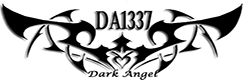

Post a Comment Blogger Facebook