| Hello Friends.. | |
| i am writing this post as a solution for How to disable and re-enable hibernate option in Windows PC step by Step How to disable and re-enable hibernate option in Windows PC |
 |
| Go to > Start Menu >All Programs > Accessories > Command Prompt |
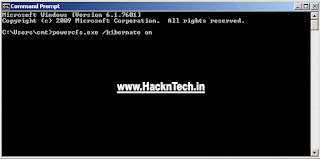
Let me fix it myself
To make hibernation unavailable, follow these steps:- Click Start, and then type cmd in the Start Search box.
- In the search results list, right-click Command Prompt, and then click Run as Administrator.
- When you are prompted by User Account Control, click Continue.
- At the command prompt, type powercfg.exe /hibernate off, and then press Enter.
- Type exit, and then press Enter to close the Command Prompt window.
Warning :- You may lose data if you make hibernation unavailable and a power loss occurs while the hybrid sleep setting is turned on. When you make hibernation unavailable, hybrid sleep does not work.
- Click Start, and then type cmd in the Start Search box.
- In the search results list, right-click Command Prompt, and then click Run as Administrator.
- When you are prompted by User Account Control, click Continue.
- At the command prompt, type powercfg.exe /hibernate on, and then press Enter.
- Type exit, and then press Enter to close the Command Prompt window.
Hope it will Solve your Problem

Post a Comment Blogger Facebook