There are various map services apps which render free map service for
smartphone or tablet users such as Google Map, PDF Maps, G Maps, etc to
assist users who need help with directions or location reference.
However, this all free mapping app are need data connection or WiFi in
order to enjoy the features or viewing maps on smartphone. Therefore,
sometimes it can be slow or problematic to view map when you don’t have a
data connection and the app also consume quite a bit of data
connection.
Now a good news for all Windows 10 Mobile users out there, uses able
access to map data for offline view in Windows 10 Mobile even no data
connection. Here how users can view the maps in Windows 10 Mobile even
when they are in offline mode:
- First, go into Settings and tap on “System”
- Next, tap on “Offline maps”
- Tap on “Download maps”
- Simply select the maps that want to download and download
- Once finished download and installed, Windows 10 Mobile user will enjoy the offline map data
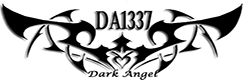

Thanks for great information on the much awaited topic, it is really useful and it really impressed me, I will share this article further with my friend. See more articles from you soon
ReplyDeleteTelecomVibe
What is Wearable Technology: As defined By Vangie Beal: Wearable technology (also called wearable gadgets) is a category of technology devices that can be worn by a consumer and often include tracking information related to health and fitness. Other wearable tech gadgets include devices that have small motion sensors to take photos and sync with your mobile devices, quote and unquote. access card system
ReplyDeleteI'm glad I found this web site, I couldn't find any knowledge on this matter prior to.Also operate a site and if you are ever interested in doing some visitor writing for me if possible feel free to let me know, im always look for people to check out my web site. https://bestaccesscontrolsystems.tumblr.com/
ReplyDelete