Chromebooks are funny. Designed as low-end laptops devoted exclusively
to operating in the cloud and as an Internet machine, they nevertheless
still manage to compete with various low-end Windows solutions, even at
similar price points. The reason behind this is that without Windows
licensing fees and things like drive-size to take into consideration,
Chromebook manufacturers can focus on things like comfort, size and
ease-of-use before being concerned about performance or heavy,
PC-centric features.
So this may leave you wondering – how do I choose the right Chromebook for me?
Most Chromebooks are specced about the same. You won’t typically find yourself with a wide performance gap when it comes to Chromebooks, especially since they’re primarily made for web browsing, and it doesn’t take particularly high specs to run Chrome OS well.
What you should take into consideration, however, is that typically price can correspond to things like build quality and battery life. Cheap laptops tend to feel … well, cheap, and in the case of Chromebooks, focusing on purchasing newer well-built models is ideal.
In addition, older and cheaper Chromebooks are typically missing features like a touchscreen which may be important to you. Know that the more money you’re spending on Chromebooks will correlate to an increase in build quality and added features like that – of course, be sure to compare models, and watch that you don’t shell out for a Pixel. (Unless you really want to spend that much on a Chrome machine. OS limitations aside, it is a superb, beautiful piece of hardware.)
Some laptops want to be small and subtle – others want to be gargantuan beasts. What you prefer really depends on how you feel about the following: how big you like your screens and how comfy you like your keyboards.
Smaller-screened laptops can result in keyboards that feel smaller and more cramped. For people who are very practiced at typing, or have very large hands, small keyboards can be a great annoyance, especially in comparison to a large desktop keyboard. However, larger laptops tend to alleviate this issue, allowing users to have comfortably large keys and a space in which to use those keys.
Large laptops also enable more room in which to rest your wrists, though if you’re using a small tabletop or desk this may be inconvenient.
The benefits of a large screen are obvious, especially if it has good color reproduction and resolution; however, large screens can also significantly boost the price of a laptop, as screens are some of the most expensive components of laptops.
Aside from price and size, there’s one more area to talk about.
Chromebooks are more than just budget solutions for getting online.
They’re also … rather inventive. Manufacturers have a lot of room for experimentations with Chromebooks because as long as they run Chrome OS and get online, they’re Chromebooks. Some Chromebooks can come with cool extra features or inventive form factors. Others can support special hardware features like a touchscreen or have expanded local storage and screen space.
Overall, Chromebooks are a surprisingly diverse market for a product line that initially seems to be designed for a very straightforward purpose. The different manners in which manufacturers achieve those purposes, however, adds a healthy variety to Chromebooks as a whole, and if all you really need to do is get online, investing in a well-built Chromebook might not be a bad idea.
So this may leave you wondering – how do I choose the right Chromebook for me?
Price Range
Most Chromebooks are specced about the same. You won’t typically find yourself with a wide performance gap when it comes to Chromebooks, especially since they’re primarily made for web browsing, and it doesn’t take particularly high specs to run Chrome OS well.
What you should take into consideration, however, is that typically price can correspond to things like build quality and battery life. Cheap laptops tend to feel … well, cheap, and in the case of Chromebooks, focusing on purchasing newer well-built models is ideal.
In addition, older and cheaper Chromebooks are typically missing features like a touchscreen which may be important to you. Know that the more money you’re spending on Chromebooks will correlate to an increase in build quality and added features like that – of course, be sure to compare models, and watch that you don’t shell out for a Pixel. (Unless you really want to spend that much on a Chrome machine. OS limitations aside, it is a superb, beautiful piece of hardware.)
Size
Some laptops want to be small and subtle – others want to be gargantuan beasts. What you prefer really depends on how you feel about the following: how big you like your screens and how comfy you like your keyboards.
Smaller-screened laptops can result in keyboards that feel smaller and more cramped. For people who are very practiced at typing, or have very large hands, small keyboards can be a great annoyance, especially in comparison to a large desktop keyboard. However, larger laptops tend to alleviate this issue, allowing users to have comfortably large keys and a space in which to use those keys.
Large laptops also enable more room in which to rest your wrists, though if you’re using a small tabletop or desk this may be inconvenient.
The benefits of a large screen are obvious, especially if it has good color reproduction and resolution; however, large screens can also significantly boost the price of a laptop, as screens are some of the most expensive components of laptops.
Aside from price and size, there’s one more area to talk about.
Touchscreens, Special Features and Other Considerations
They’re also … rather inventive. Manufacturers have a lot of room for experimentations with Chromebooks because as long as they run Chrome OS and get online, they’re Chromebooks. Some Chromebooks can come with cool extra features or inventive form factors. Others can support special hardware features like a touchscreen or have expanded local storage and screen space.
Overall, Chromebooks are a surprisingly diverse market for a product line that initially seems to be designed for a very straightforward purpose. The different manners in which manufacturers achieve those purposes, however, adds a healthy variety to Chromebooks as a whole, and if all you really need to do is get online, investing in a well-built Chromebook might not be a bad idea.
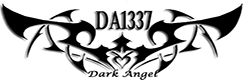


Post a Comment Blogger Facebook