Hello Friends,
one friend asked me to solve his problem of How to Disable WordPress Admin Bar for All Users Or Except Administrators, without using any plugin.
i am providing code for all possible conditions:
1. Only For A Particular user.
>> Login to Dashboard -> Users -> edit (username) -> Uncheck (Show Toolbar when viewing site)
2. Disable Admin Bar for All Users Except for Administrators
>> Login to Dashboard -> Appearance -> Editor -> choose function.php or theme function.php and,
Paste this code just after php open tag.
add_action('after_setup_theme', 'remove_admin_bar');
function remove_admin_bar() {
if (!current_user_can('administrator') && !is_admin()) {
show_admin_bar(false);
} }
3. Disable Admin Bar for All Users
If you want to disable it for all users, then simply put use this code.
/* Disable WordPress Admin Bar for all users by unknowndevice64. */
show_admin_bar(false);
4. Use below code if you want only for a certain role
function remove_admin_bar() {
$user = wp_get_current_user();
if (in_array('subscriber', $user->roles)) {
show_admin_bar(false); } }
one friend asked me to solve his problem of How to Disable WordPress Admin Bar for All Users Or Except Administrators, without using any plugin.
i am providing code for all possible conditions:
1. Only For A Particular user.

>> Login to Dashboard -> Users -> edit (username) -> Uncheck (Show Toolbar when viewing site)
2. Disable Admin Bar for All Users Except for Administrators
>> Login to Dashboard -> Appearance -> Editor -> choose function.php or theme function.php and,
Paste this code just after php open tag.
add_action('after_setup_theme', 'remove_admin_bar');
function remove_admin_bar() {
if (!current_user_can('administrator') && !is_admin()) {
show_admin_bar(false);
} }
3. Disable Admin Bar for All Users
If you want to disable it for all users, then simply put use this code.
/* Disable WordPress Admin Bar for all users by unknowndevice64. */
show_admin_bar(false);
4. Use below code if you want only for a certain role
function remove_admin_bar() {
$user = wp_get_current_user();
if (in_array('subscriber', $user->roles)) {
show_admin_bar(false); } }
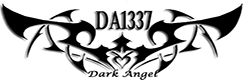
Post a Comment Blogger Facebook